User Guide > Working with behaviors > Working with events and actions > The list of actions > The Media player object actions
Use the "Media player actions" group of an action to manage the Media player object at runtime.
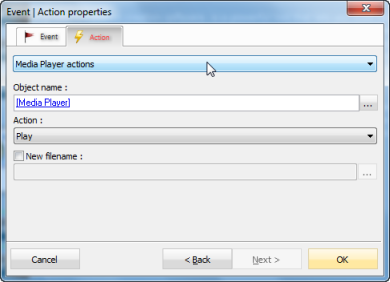
1. Select the desired Media player object by using the select object button ![]() .
.
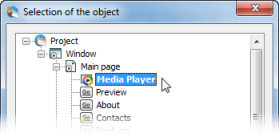
2. Select one of the following actions :
| • | Stop - stop a playback. |
| • | Play - start a playback. If the "New filename" field is specified, the Media Player starts a playback of a new file. |
| • | Pause/Resume - pause/resume a playback. |
| • | Next - go to next track from a playlist |
| • | Previous - go to previous track from a playlist |
| • | Play Fullscreen - start a playback in full screen mode. If the "New filename" field is specified, the Media Player starts a playback of a new file. When playlist is finished the full screen mode will be switched off. |
| • | Volume Up |
| • | Volume Down |
| • | Mute |