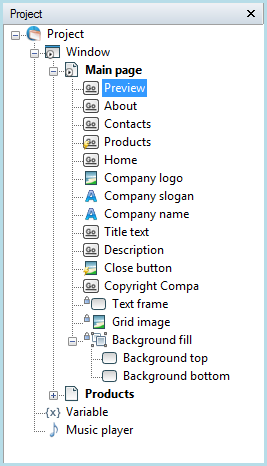User Guide > Adjusting your workspace > Areas of the workspace > Project panel
The Projects panel in Autoplay Menu Designer helps you perform the following tasks:
| • | View and edit the hierarchical structure of all objects in the currently open project. |
| • | Select objects so that you can modify them (move them around in the structure, modify them on the Artboard, set their properties in the Properties panel, and so on). |
| • | Add objects to the currently open project. |