User Guide > Working with objects and properties > Types of objects > Music players
Music players can be used to add music background to the application. To add a music player to your application, right-click a project, a window or a page object in the Project panel and select "Add | Music player object". You can use as many music players as you want.
The music player has not so many options to configure. These are the Playlist , Autostart, Volume and Loop options.
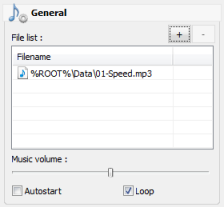
Music player objects play files from their own playlists, and the playback is simultaneous. This can be used to create complex sound ambience of the application where one music player plays a song and others provide some additional sounding, or play sound effects.
Use the Autostart option if you want to start music as soon as its parent object becomes first initialized. For the project music player, the autostart timing is the application startup; for the window it is the moment the window is first shown on the screen and so on.
To control the playback of a player, use the "Music player actions" category in Action properties of an object. You can start, stop, pause, rewind or fast forward the playback, select compositions from the playlist or load new ones and control the volume.